Real-Time Data Processing with Webhooks in PHP
The ability to handle real-time data is an essential requirement for many modern web applications. From payment notifications and user activity tracking to inventory updates and automated alerts, businesses need a reliable way to receive and process information as it happens. This is where webhooks come into play.
By implementing webhooks in PHP, developers can build dynamic and responsive applications that process events as they happen. This reduces server load, optimizes performance, and improves user experience by delivering immediate updates. Properly managing webhooks ensures that data flows securely and reliably, making them an invaluable tool for automation and real-time integration.
Webhooks provide a mechanism for applications to communicate with each other instantly, sending data whenever an event occurs. Unlike traditional polling methods that check for updates at regular intervals, webhooks enable efficient, event-driven processing. With PHP, developers can create and manage webhooks seamlessly, ensuring fast and automated data handling.
Understanding Webhooks and Their Role in Web Applications
Webhooks function as automated messages that are triggered by specific events within an application. When an event occurs—such as a completed transaction, a new user registration, or an inventory update—the system sends a webhook to a predefined URL. The receiving server processes this data, allowing the application to take immediate action.
For example, an e-commerce store may use webhooks to update order statuses when a payment is confirmed. Instead of constantly checking the payment gateway for updates, the store’s server simply receives a webhook when the transaction is complete. This reduces unnecessary API requests, improves response times, and enhances efficiency.
In PHP, handling webhooks involves setting up an endpoint that can receive, validate, and process incoming requests. By implementing proper security measures, logging mechanisms, and error-handling strategies, developers can ensure the reliability of webhook-based workflows.
Setting Up a Webhook Endpoint in PHP
Creating a webhook in PHP starts with setting up an endpoint that can receive incoming HTTP POST requests. This endpoint serves as the receiver for webhook notifications, processing the incoming data and triggering relevant actions within the application.
A simple PHP script for handling webhooks might look like this:
php
CopyEdit
<?php
// Read the incoming data
$rawData = file_get_contents(“php://input”);
// Convert JSON data to an associative array
$data = json_decode($rawData, true);
if ($data) {
// Log the webhook payload for debugging
file_put_contents(“webhook_log.txt”, print_r($data, true), FILE_APPEND);
// Process the webhook event
if (isset($data[‘event’]) && $data[‘event’] === ‘payment_success’) {
// Perform necessary actions such as updating order status
echo “Payment received. Order updated.”;
} else {
echo “Unknown event.”;
}
} else {
echo “Invalid webhook data.”;
}
?>
This script reads the webhook payload, logs the data for debugging, and processes specific events accordingly. While this example focuses on handling payment confirmations, the logic can be adapted for various use cases, including user notifications, inventory management, and automated scheduling.
Securing Webhooks to Prevent Unauthorized Access
Since webhooks operate over the internet, they are vulnerable to security threats such as unauthorized requests, data tampering, and replay attacks. Implementing security measures is essential to ensure that only trusted sources can send webhook requests.
One common approach is to use secret tokens or API keys. Many webhook providers allow developers to include a signature hash in the request headers, which can be verified in PHP:
php
CopyEdit
<?php
$secretKey = “your-secret-key”;
$receivedSignature = $_SERVER[‘HTTP_X_SIGNATURE’] ?? ”;
$rawData = file_get_contents(“php://input”);
$calculatedSignature = hash_hmac(‘sha256’, $rawData, $secretKey);
if (hash_equals($calculatedSignature, $receivedSignature)) {
// Webhook request is verified
echo “Valid webhook received.”;
} else {
// Invalid webhook attempt
http_response_code(403);
echo “Unauthorized request.”;
}
?>
This ensures that the webhook request is genuinely coming from a trusted source. Another best practice is to use HTTPS for all webhook endpoints, encrypting data transmission and preventing man-in-the-middle attacks.
Processing Webhook Data Efficiently
Once a webhook is received and validated, the next step is processing the data efficiently. This involves updating the database, triggering necessary workflows, and sending relevant notifications.
For high-traffic applications, handling webhooks asynchronously using background jobs can improve performance. Instead of processing each webhook request immediately, PHP can push incoming data to a queue system like Redis, RabbitMQ, or Laravel Queue. A separate worker script can then process these requests without blocking the main application.
For example, using a queue system, a webhook could trigger an event that is processed in the background:
php
CopyEdit
<?php
// Save webhook data to a queue (simplified example)
$queueFile = “webhook_queue.json”;
$rawData = file_get_contents(“php://input”);
$queue = json_decode(file_get_contents($queueFile), true) ?? [];
$queue[] = json_decode($rawData, true);
file_put_contents($queueFile, json_encode($queue));
echo “Webhook received and added to queue.”;
?>
A separate worker script can then process queued events periodically:
php
CopyEdit
<?php
$queueFile = “webhook_queue.json”;
$queue = json_decode(file_get_contents($queueFile), true) ?? [];
foreach ($queue as $event) {
// Process each webhook event
if ($event[‘event’] === ‘payment_success’) {
echo “Processing payment event…\n”;
// Update database, send confirmation email, etc.
}
}
// Clear the queue after processing
file_put_contents($queueFile, json_encode([]));
?>
This method prevents webhook processing from slowing down the main application, ensuring seamless real-time data handling.
Managing Webhook Failures and Retries
Webhook failures can occur due to network issues, incorrect endpoint configurations, or temporary server downtime. To prevent data loss, applications should implement retry mechanisms, logging, and alert systems.
A simple retry mechanism can be implemented by checking the HTTP response status of webhook requests. If a failure occurs, the system can attempt to resend the webhook after a delay. Many webhook providers, such as Stripe and PayPal, automatically retry failed requests multiple times.
For self-hosted webhook systems, a retry logic can be implemented using PHP and a scheduled cron job. Failed webhook requests can be logged in a database and retried periodically:
php
CopyEdit
<?php
$failedWebhooks = getFailedWebhooks(); // Retrieve failed webhook logs
foreach ($failedWebhooks as $webhook) {
$response = sendWebhook($webhook[‘url’], $webhook[‘payload’]); // Attempt resend
if ($response->success) {
markWebhookAsProcessed($webhook[‘id’]); // Mark as successful
}
}
?>
This approach ensures that no critical events are lost due to temporary failures, maintaining the integrity of real-time data processing.
Implementing Webhooks for Scalable Applications
Webhooks provide an efficient way for applications to receive real-time updates without excessive polling. Whether integrating with third-party services, automating internal workflows, or synchronizing data across platforms, webhooks play a key role in modern web development.
By implementing a secure and well-structured webhook system in PHP, developers can create a scalable solution that processes data instantly, reduces server load, and enhances user experience. With proper validation, asynchronous processing, and failure management, webhook-based integrations become a reliable backbone for real-time data handling in any application.
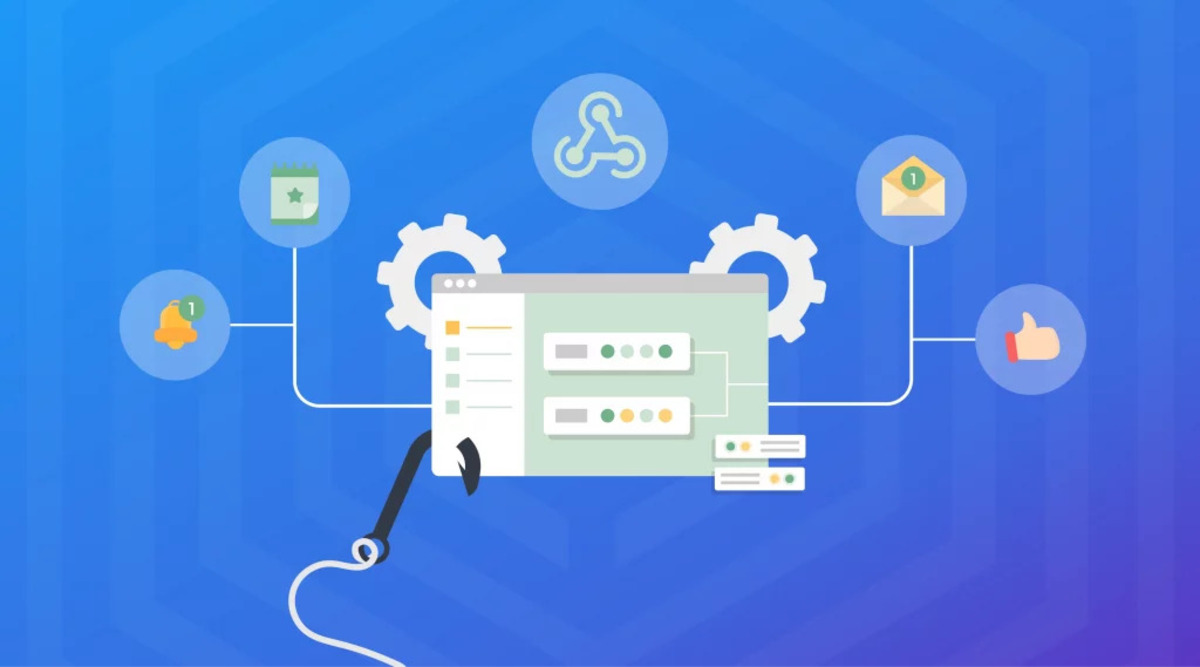
No Responses