Automating Email Reports for Seamless Data Tracking
Keeping track of critical business data is essential for decision-making and operational efficiency. Whether it’s sales figures, website analytics, user activity reports, or system logs, automated email reports ensure that important insights are delivered regularly without manual intervention. Instead of generating and sending reports manually, businesses can leverage PHP and cron jobs to schedule and automate the process, saving time and ensuring consistency.
Automating email reports allows businesses and developers to focus on more strategic tasks rather than repetitive data retrieval. By setting up a PHP script that gathers data, formats it into a structured report, and emails it at scheduled intervals, organizations can streamline communication and keep teams informed. This article explores how to create an automated email reporting system using PHP and cron jobs, ensuring timely data delivery with minimal effort.
Why Automating Email Reports Is Valuable
Manually generating and sending reports can be tedious and error-prone, especially when dealing with large datasets or frequent updates. Automation ensures that reports are sent on time without relying on human intervention, reducing the risk of missed updates. Businesses that rely on timely reports, such as financial institutions, e-commerce platforms, and IT monitoring teams, benefit greatly from automated email reporting.
Beyond efficiency, automation also improves data consistency. A scheduled script pulls real-time information, reducing the chances of outdated or inaccurate reports. Whether it’s a weekly sales summary, daily system health check, or monthly user engagement report, automating this process ensures that recipients always receive up-to-date insights.
Additionally, automation improves accountability. By sending reports to predefined recipients on a regular schedule, teams can track changes over time, compare performance, and make data-driven decisions. Instead of relying on manually compiled spreadsheets or ad hoc email updates, businesses can implement a structured reporting system that enhances communication and transparency.
Setting Up a PHP Script to Generate Reports
Creating an automated email reporting system starts with a PHP script that retrieves data, formats it into a readable format, and sends it via email. The first step is to determine the type of report needed. This could include database queries to fetch sales transactions, user registrations, or server performance metrics.
For example, an e-commerce business might generate a daily report summarizing total sales, most popular products, and new customer sign-ups. The PHP script would query the database, format the results into an email-friendly structure, and send it to relevant stakeholders. Formatting options range from plain text to structured HTML tables or even attached PDF documents for a more professional presentation.
Once the report structure is defined, the PHP script must include an email-sending function. Using PHP’s built-in mail() function or third-party libraries like PHPMailer ensures that reports are sent reliably. PHPMailer provides more control over email formatting, attachments, and authentication, making it the preferred choice for production environments.
Scheduling the Report with a Cron Job
A PHP script alone is not enough for full automation—it needs to run at predefined intervals. This is where cron jobs come in. A cron job is a scheduled task that runs on a server at specific times, automating repetitive processes like database backups, script execution, or, in this case, email reporting.
Setting up a cron job involves defining the schedule using cron syntax and specifying the PHP script to execute. For example, a business may want to send a sales report every morning at 8 AM. This would be achieved by adding a cron job entry like this:
sh
CopyEdit
0 8 * * * /usr/bin/php /path/to/report_script.php
The above command instructs the server to run the PHP script at 8 AM every day. Adjusting the schedule allows for different reporting frequencies, such as hourly, weekly, or monthly updates.
To ensure reliability, logging can be implemented to track successful executions and detect failures. Writing output to a log file allows administrators to review past executions and troubleshoot issues if a report fails to send.
Enhancing Email Reports with Attachments and HTML Formatting
Basic email reports can be sent as plain text, but more advanced formatting improves readability and professionalism. Including HTML elements such as tables, headers, and bold text makes reports easier to scan and understand.
For example, an HTML-formatted email with a structured table might look like this:
html
CopyEdit
<html>
<head>
<title>Daily Sales Report</title>
</head>
<body>
<h2>Sales Summary</h2>
<table border=”1″>
<tr>
<th>Product</th>
<th>Quantity Sold</th>
<th>Total Revenue</th>
</tr>
<tr>
<td>Product A</td>
<td>50</td>
<td>$500</td>
</tr>
<tr>
<td>Product B</td>
<td>30</td>
<td>$300</td>
</tr>
</table>
</body>
</html>
For businesses that require more detailed reports, attaching a PDF or CSV file provides an alternative way to present data. PHP libraries like TCPDF or fpdf allow developers to generate PDF reports dynamically, which can then be attached to the email.
Securing and Optimizing the Reporting System
Since automated reports involve accessing databases and handling potentially sensitive information, security must be a priority. Restricting access to the reporting script ensures that unauthorized users cannot trigger or manipulate the data.
One approach is to use authentication tokens or IP restrictions to limit script execution to trusted sources. Additionally, email reports should not contain sensitive data unless encrypted or password-protected attachments are used.
Performance optimization is also crucial. Large reports may slow down execution or cause memory issues, so paginating results, optimizing database queries, and compressing attachments help maintain efficiency. If reports are particularly large, asynchronous processing or background queues can distribute workload more effectively.
Automating Reports for a More Efficient Workflow
Automating email reports with PHP and cron jobs reduces manual effort, ensures timely data delivery, and improves overall efficiency. By scheduling reports, teams receive up-to-date insights without the need for manual generation, enhancing decision-making and business operations.
Integrating structured data formats, attachments, and security measures ensures a reliable and professional reporting system. Whether for daily sales summaries, system health updates, or project status reports, automation provides a scalable solution that saves time and maintains consistency. By leveraging PHP and cron jobs, businesses can streamline reporting processes while focusing on more strategic priorities.
Beyond just sending reports, automation allows for deeper customization. Reports can be dynamically generated based on specific user preferences, filtered data, or triggered alerts, ensuring recipients only receive relevant insights. Additionally, incorporating error handling and logging mechanisms helps track report delivery status, preventing missed updates and ensuring smooth execution.
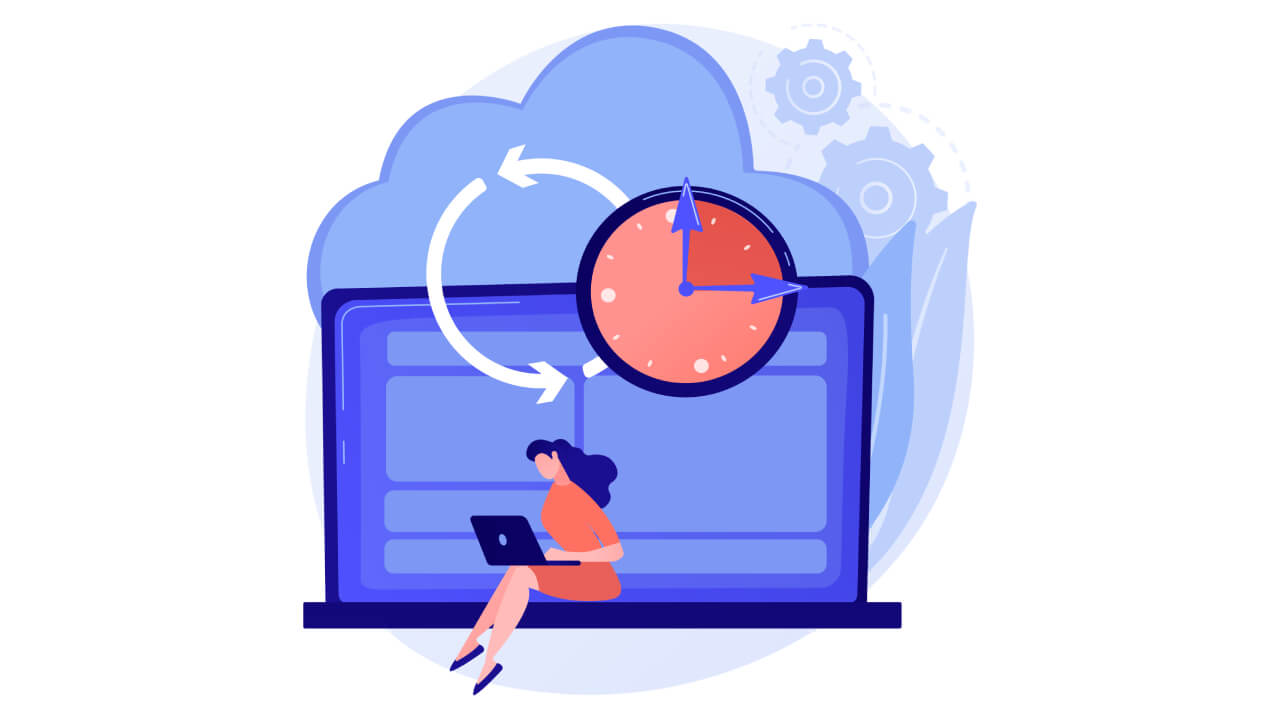
No Responses