Understanding the Purpose of an API Gateway in Microservices
A microservices architecture often includes several small services, each responsible for a specific task. When these services need to interact with external clients or each other, an API gateway becomes the traffic manager. Instead of connecting every client to each service directly, a gateway offers one secure and consistent entry point.
Using PHP to build this layer gives developers flexibility. It’s a familiar tool that can handle routing, request processing, and simple transformation without requiring a steep learning curve. For teams already using PHP in their stack, building the gateway in the same language reduces overhead.
The gateway also simplifies future scaling. Whether adding authentication, caching, or rate-limiting features, this centralized spot becomes the perfect place to make those improvements. It becomes the guardrail and controller for how services communicate and how users access them.
Structuring a Gateway with Lightweight PHP Frameworks
One of the advantages of PHP is the variety of frameworks it supports. Tools like Slim, Lumen, or even a minimal Laravel setup can help set up the gateway quickly. These options provide routing, middleware integration, and error handling out of the box, which suits gateway responsibilities well.
Slim is often a go-to for this kind of job. It’s lightweight, fast, and flexible enough to handle basic routing and input validation without a lot of configuration. Developers can start small and add complexity over time. Each route in the gateway can point to a different microservice.
Keeping the structure flat and readable ensures the gateway remains maintainable. Each incoming route simply points to its destination, possibly transforming requests or responses as needed. That keeps it focused on routing without becoming a heavy application in itself.
Connecting to Backend Services with cURL and Guzzle
To connect to backend services, the gateway needs a reliable way to forward HTTP requests. In PHP, both cURL and Guzzle are popular tools for this task. cURL is built-in and straightforward, while Guzzle adds more advanced features like asynchronous calls and retries.
Using cURL might work well for smaller tasks or when few dependencies are desired. It can send a request to a microservice, collect the response, and pass it back to the client. Guzzle, however, gives the developer cleaner code and better handling of things like timeouts and headers.
No matter the method, consistency in how services are called matters. Centralizing these calls in a helper function or service class helps standardize error handling and response formatting. That helps reduce duplication and makes debugging much easier when issues arise.
Routing Requests Intelligently
Routing is the main job of any API gateway. In a PHP-based setup, each route needs to direct traffic to the correct microservice. This could involve forwarding a GET request to a user service or a POST to an order processor. The logic should be easy to read and easy to change.
Framework routing tools help here. They allow developers to map routes like /users, /orders, or /products to specific handler functions. Inside those functions, the gateway builds requests and sends them along to their destinations.
Dynamic routing, such as pulling route targets from configuration files or a service registry, is possible too. This makes it easier to update service locations without touching code. It also sets the stage for adding load balancing or version control later if needed.
Handling Authentication at the Gateway Level
Centralizing authentication at the gateway can simplify microservices design. Instead of having each service check credentials, the gateway verifies tokens or API keys once and then allows access accordingly. This reduces repeated logic and keeps services focused on their main tasks.
Using JWTs (JSON Web Tokens) is a common pattern. The gateway checks the token, validates its contents, and then either lets the request through or returns an error. This keeps user verification quick and secure.
For PHP, libraries like Firebase JWT or custom token parsers can handle this efficiently. If paired with middleware, the gateway can check for valid credentials before any request even hits the routing logic. That keeps the codebase clean and improves performance.
Transforming Requests and Responses
Sometimes a gateway needs to tweak the data going in or out. A client might send a payload in one format, but the service expects another. Or a microservice might return data that needs slight changes before going to the client. This is where transformation comes in.
PHP makes this fairly easy. Arrays and JSON objects can be reshaped with simple logic. A typical example might be renaming keys, flattening nested data, or removing fields not needed in the final response. These changes can live in helper functions to keep things tidy.
By keeping transformations fast and predictable, the gateway becomes a quiet translator. It works behind the scenes to make sure everyone speaks the same language, even if they’re using different formats.
Managing Error Responses from Services
Error handling can make or break the user experience. If a microservice goes down or returns a problem, the gateway must respond with a clear, helpful message. This avoids exposing internal service details while giving clients the information they need.
A common approach is to map service-level errors to standardized HTTP responses. A 500 error from a backend might become a 502 Bad Gateway from the gateway. A validation issue could return a 400 with helpful context. Consistency here is key to building trust with clients.
PHP’s exception handling supports this well. Wrapping service calls in try-catch blocks and logging failures gives developers insight while ensuring the user isn’t left in the dark. Clear messages also make debugging easier when something does go wrong.
Logging and Monitoring for Better Visibility
Keeping track of what happens inside the gateway helps with debugging and performance tracking. Logs can show which routes are used most, how long requests take, or where errors occur. This feedback loop makes the system stronger over time.
In PHP, logging tools like Monolog make it easy to write logs to files or send them to remote monitoring tools. They allow for different log levels—info, warning, error—so messages can be filtered and prioritized.
Adding simple timestamps or response codes to the logs helps developers quickly spot problems. In bigger systems, logs can be sent to services like ELK Stack, Graylog, or Papertrail for more advanced analysis and alerts.
Planning for Scaling and Load Balancing
As traffic grows, the gateway will need to handle more requests. PHP can still work well here if paired with proper scaling strategies. Running the API gateway behind Nginx or Apache and using process managers like PHP-FPM helps manage high traffic volumes.
Multiple gateway instances can run in parallel behind a load balancer. Each one processes requests independently, and traffic is distributed evenly. This improves availability and performance during peak times or when services are under stress.
It’s also smart to keep the gateway stateless. This means any instance can handle any request. When paired with external session storage or token-based auth, this setup becomes easier to scale without worrying about which server handled what.
Keeping the Project Maintainable Over Time
Even with a small footprint, an API gateway can grow complex. Keeping the code organized, well-commented, and modular helps ensure long-term maintainability. Clear function names, dedicated classes for helpers, and strong version control all make a difference.
Writing tests for each route or transformation helps catch bugs early. These tests can check if the gateway responds correctly to both good and bad requests. They don’t need to be exhaustive but should cover the most common use cases.
Regularly reviewing the code, updating dependencies, and tracking service endpoints help the gateway stay reliable. With good habits, it continues to serve as a solid foundation no matter how many services it supports.
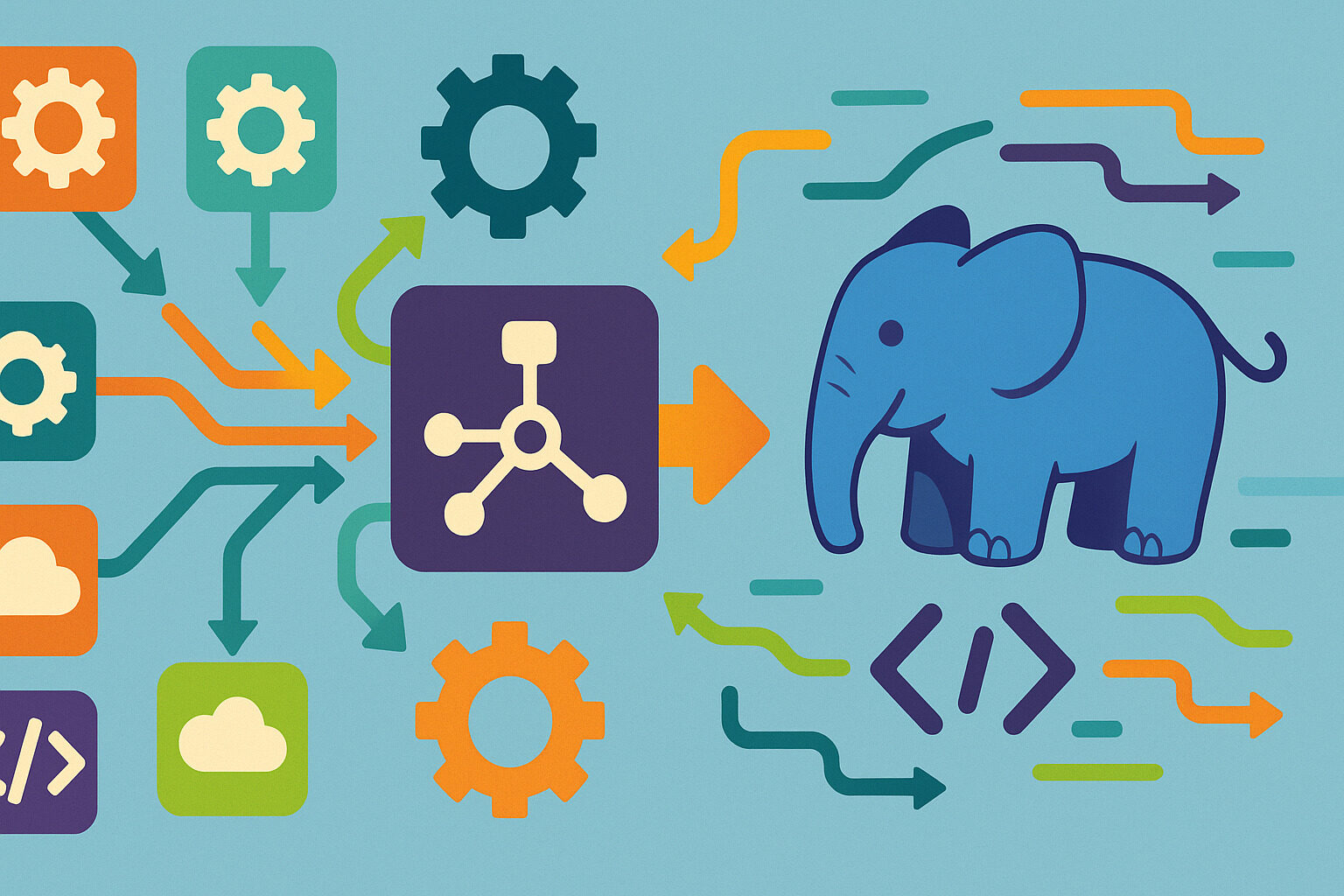
No Responses