How Webhooks Power Real-Time Notifications
In an online environment that values speed and instant updates, notifications have become a central part of user experience. Whether it’s for alerts, order updates, or system warnings, a well-built notification system ensures information reaches users in real time. Webhooks play a powerful role in this process by sending automated messages whenever certain events occur.
Unlike traditional polling methods, which constantly check servers for updates, webhooks push information immediately when an event happens. This method is faster, more efficient, and saves system resources. Businesses, content creators, and developers can use webhooks to streamline communication without burdening their servers.
When building a notification system in PHP, understanding how webhooks work can make the process smoother. A simple yet reliable architecture will guarantee that notifications are not delayed, misplaced, or missed.
Planning the Architecture of the PHP Notification System
Setting up a solid foundation is the first step to building an effective notification system. PHP acts as the backbone, managing incoming data, processing it, and triggering actions based on user needs. Webhooks serve as the link between different services, feeding PHP with timely updates.
Start by identifying the events that should trigger notifications. These could range from a new comment on a blog post to a completed e-commerce transaction. Each event needs a clear handler to ensure that PHP can react quickly and appropriately.
A simple design keeps the system manageable as it grows. Focus on creating small, reusable components that deal with message formatting, logging, and delivery. This modularity will make it easier to maintain and expand the system in the future.
Setting Up a PHP Endpoint to Receive Webhook Calls
The heart of any webhook-driven system is the endpoint that listens for incoming data. In PHP, setting up an endpoint is straightforward. Create a dedicated script that can accept POST requests and process JSON payloads.
This endpoint acts like a front door for incoming events. It must be fast, secure, and resilient. Always verify the source of the data to avoid handling fake or malicious requests. Techniques such as validating headers or using shared secrets can add layers of protection.
Once the endpoint is ready, test it with sample data to ensure it can parse the information correctly. Proper testing at this stage prevents larger issues later, especially once real users rely on timely notifications.
Handling Incoming Data Efficiently
After receiving a webhook call, the next step is handling the data quickly and safely. PHP can parse JSON bodies using built-in functions like json_decode, making it easy to turn raw payloads into usable variables.
Efficiency matters here because webhook servers expect a fast response. If your PHP script takes too long, it might cause timeouts and lost notifications. For heavy processing tasks, consider saving incoming data into a queue and handling it asynchronously.
Keeping the initial response simple, such as sending back an HTTP 200 OK message immediately, ensures that the sending system knows the data has been received, even if deeper processing happens afterward.
Structuring Notifications Based on Event Types
Not every notification looks the same. A comment notification, for example, might need a different message format than a shipment update. By structuring notifications based on event types, the system becomes flexible and user-friendly.
Using PHP, set up a dispatcher that checks the event type and calls the appropriate handler. Each handler can format the notification content in a way that suits the target audience or application. This keeps messages relevant and prevents confusion.
Providing customized, meaningful notifications improves user trust. When people see clear, specific updates rather than vague alerts, they feel more connected to the service and are more likely to engage with it.
Delivering Notifications to Different Channels
Once notifications are prepared, they must be delivered through the right channels. Email, SMS, push notifications, and even messaging apps like Slack or WhatsApp can be used depending on user preferences.
PHP libraries simplify integration with many communication platforms. Choosing the right channels based on the nature of the event increases the chances that users will notice and act on the notification.
Allowing users to choose their preferred channel creates a better experience. Some may prefer emails for order confirmations, while others may want SMS for urgent security updates. Flexibility builds trust and satisfaction.
Implementing Retry Mechanisms for Failed Deliveries
No system is perfect, and sometimes notifications fail to send due to server issues or network problems. Adding retry mechanisms ensures that temporary glitches do not result in lost information.
When a notification fails, PHP can log the event and schedule it for a retry after a short delay. Using techniques like exponential backoff — gradually increasing the delay after each failure — avoids overwhelming the servers.
Monitoring delivery success rates can also reveal underlying issues early. Fixing minor delivery errors before they become widespread protects the system’s reputation and keeps users happy.
Securing the Notification System Properly
Security must be built into every stage of the notification system. Incoming webhooks should be verified to prevent fake or tampered data from entering the system. Use cryptographic signatures, timestamps, and IP address checks as additional protection.
For outgoing notifications, sensitive information must be encrypted when necessary. PHP’s encryption libraries offer simple ways to secure content, especially when working with external APIs or mobile push services.
Building security into the notification system from the start saves time and protects your users. A breach or a failure to deliver private information securely can quickly damage a business’s reputation.
Monitoring and Logging Notification Activity
Visibility into how the notification system performs is essential for long-term success. PHP applications can log incoming webhook payloads, delivery attempts, and user interactions to create a full picture of system behavior.
Having a reliable logging mechanism helps identify patterns like frequent failures, user opt-outs, or performance slowdowns. It also simplifies debugging when things do not go as planned.
Regularly reviewing logs and reports can provide valuable insights into system improvements. Tracking these metrics builds a habit of continuous optimization, making the notification system more reliable and user-friendly over time.
Why a Well-Built Notification System Strengthens User Relationships
Notifications might seem like small pieces of communication, but they build the bridge between services and users. Timely, clear, and secure notifications improve trust, satisfaction, and engagement, setting the tone for the entire user experience.
By building a notification system in PHP using webhooks, businesses and creators can ensure that users stay informed without feeling overwhelmed. Thoughtful planning, attention to details, and ongoing improvements make a big difference.
A dependable notification system helps users feel connected and valued, ultimately strengthening loyalty and boosting long-term success.
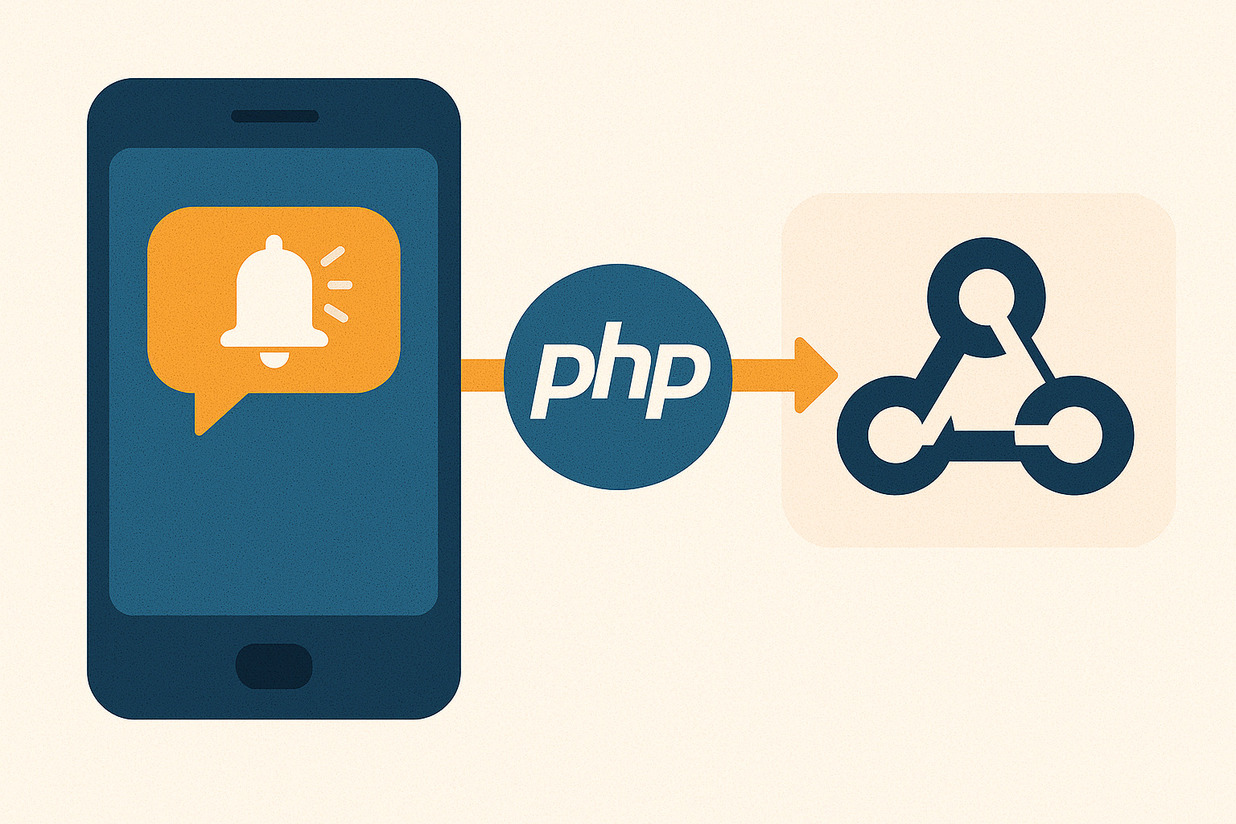
No Responses