Preventing Spam with a Custom CAPTCHA System
Websites that allow user interactions often face an ongoing battle against automated spam. Comment sections, contact forms, and login pages are frequently targeted by bots attempting to submit junk data, phishing links, or fraudulent sign-ups. Without a protective measure in place, spam can overwhelm a site, degrade performance, and create a frustrating experience for users.
A well-designed CAPTCHA system provides an effective solution by presenting a challenge that is easy for humans to solve but difficult for bots to bypass. Many websites use third-party CAPTCHA services such as Google reCAPTCHA, which provide robust security with minimal development effort. However, relying on external providers comes with drawbacks, including privacy concerns, API dependencies, and the risk of service disruptions. A custom CAPTCHA system built with PHP offers a self-hosted solution that gives developers full control over the verification process, ensuring a lightweight and reliable approach to spam prevention.
Beyond security, implementing a custom CAPTCHA system allows for greater flexibility in design and usability. Developers can create challenges that align with their website’s branding, making the CAPTCHA experience feel less intrusive to users. Additionally, custom solutions can be optimized to balance security and accessibility, ensuring that legitimate users do not face unnecessary obstacles while bots are effectively blocked.
Why CAPTCHA is Necessary for Websites
Spam is more than just an inconvenience; it can introduce serious security risks, slow down site performance, and damage the credibility of a website. Bots continuously scan the web for vulnerable forms to exploit, often targeting registration pages, login forms, and comment sections. A single unprotected form can become a gateway for malicious attacks, fake account creation, and fraudulent transactions.
CAPTCHA, short for “Completely Automated Public Turing test to tell Computers and Humans Apart,” provides a simple but effective way to block bots from submitting forms. A common implementation presents an image containing distorted characters, requiring users to type them correctly before proceeding. Automated scripts struggle to recognize and interpret these characters, making CAPTCHA a powerful tool in reducing spam.
While third-party CAPTCHA services offer a plug-and-play solution, they also introduce potential drawbacks. Some users find external CAPTCHAs intrusive, especially when they involve behavioral tracking. Others face accessibility issues, as complex CAPTCHA challenges can be difficult for individuals with vision impairments. A custom PHP-based CAPTCHA eliminates these concerns by allowing developers to tailor the verification system to their specific needs, ensuring both security and usability.
Generating a Custom CAPTCHA Image in PHP
PHP provides built-in functionality for creating and manipulating images, making it an ideal choice for generating CAPTCHA challenges. The GD library, which is included in most PHP installations, allows developers to create a CAPTCHA image with randomly generated text.
To start, a PHP script can generate a random CAPTCHA string and store it in a session variable for later verification. This string will then be displayed in an image with added visual distortions to prevent bots from easily reading it.
Creating the CAPTCHA Generator Script
A basic CAPTCHA generator script in PHP follows a few key steps. First, a random string of characters is generated, typically a mix of uppercase letters and numbers, ensuring that the CAPTCHA is human-readable while still being difficult for bots to decipher. This string is stored in a session to allow for later validation.
Next, an image is created using the GD library, where the CAPTCHA text is rendered onto a light-colored background. Random lines and distortions are added to make automated recognition more challenging. Finally, the image is displayed to the user and destroyed after output to free server resources.
php
CopyEdit
session_start();
// Generate a random CAPTCHA string
$captchaText = substr(str_shuffle(“ABCDEFGHJKLMNPQRSTUVWXYZ23456789”), 0, 6);
$_SESSION[‘captcha’] = $captchaText;
// Create an image
$image = imagecreatetruecolor(120, 40);
$background = imagecolorallocate($image, 240, 240, 240);
$textColor = imagecolorallocate($image, 0, 0, 0);
$lineColor = imagecolorallocate($image, 100, 100, 100);
// Fill background
imagefilledrectangle($image, 0, 0, 120, 40, $background);
// Add random lines for noise
for ($i = 0; $i < 5; $i++) {
imageline($image, rand(0, 120), rand(0, 40), rand(0, 120), rand(0, 40), $lineColor);
}
// Add CAPTCHA text
imagettftext($image, 18, rand(-10, 10), 10, 30, $textColor, __DIR__ . ‘/arial.ttf’, $captchaText);
// Output the image
header(“Content-type: image/png”);
imagepng($image);
imagedestroy($image);
This script dynamically generates a 120×40 pixel image with a light background, adding random lines for noise and applying a distorted text overlay. Using a TrueType font ensures better readability while still making the characters difficult for bots to recognize.
Adding CAPTCHA to a Form
Once the CAPTCHA image is generated, it needs to be displayed in a form where users can enter the verification code. The following HTML form includes an image tag that loads the CAPTCHA from the generator script.
html
CopyEdit
<form action=”process.php” method=”post”>
<label for=”captcha”>Enter CAPTCHA:</label>
<img src=”captcha.php” alt=”CAPTCHA”><br>
<input type=”text” name=”captcha” required>
<button type=”submit”>Submit</button>
</form>
Whenever the form loads, the CAPTCHA image will be refreshed, ensuring that users receive a unique challenge each time they visit the page.
Validating the CAPTCHA Input
When a user submits the form, the entered CAPTCHA must be compared with the stored session value. The verification script retrieves the stored CAPTCHA string and checks if it matches the user’s input.
php
CopyEdit
session_start();
if ($_SERVER[‘REQUEST_METHOD’] === ‘POST’) {
$userInput = trim($_POST[‘captcha’]);
if (!isset($_SESSION[‘captcha’])) {
echo “CAPTCHA session expired. Please refresh and try again.”;
} elseif (strcasecmp($userInput, $_SESSION[‘captcha’]) === 0) {
echo “CAPTCHA verified successfully!”;
unset($_SESSION[‘captcha’]); // Prevent reuse of CAPTCHA
} else {
echo “Incorrect CAPTCHA. Please try again.”;
}
}
By clearing the session-stored CAPTCHA after successful verification, this system prevents attackers from reusing previously valid CAPTCHA responses, adding an extra layer of security.
Strengthening CAPTCHA Security
While a basic CAPTCHA system can deter bots, some advanced scripts can bypass simple character recognition challenges. To further improve security, several techniques can be applied. Increasing the font size and introducing irregular character spacing make text harder for bots to decode. Adding distortions such as wave effects and noise dots increases the complexity of the image, making automated recognition more difficult.
Another useful technique is limiting incorrect attempts by tracking failed submissions in a session variable. Users who repeatedly enter incorrect CAPTCHA values can be temporarily blocked from submitting new attempts, reducing the effectiveness of brute-force attacks.
Making Web Forms More Secure
A custom CAPTCHA system provides a reliable and flexible solution for reducing spam and protecting web forms from automated attacks. While third-party CAPTCHA services offer convenience, a PHP-based CAPTCHA allows for full control over the verification process without relying on external providers.
By implementing session-based validation, image distortions, and expiration handling, developers can create a CAPTCHA system that effectively prevents spam while ensuring a smooth user experience.
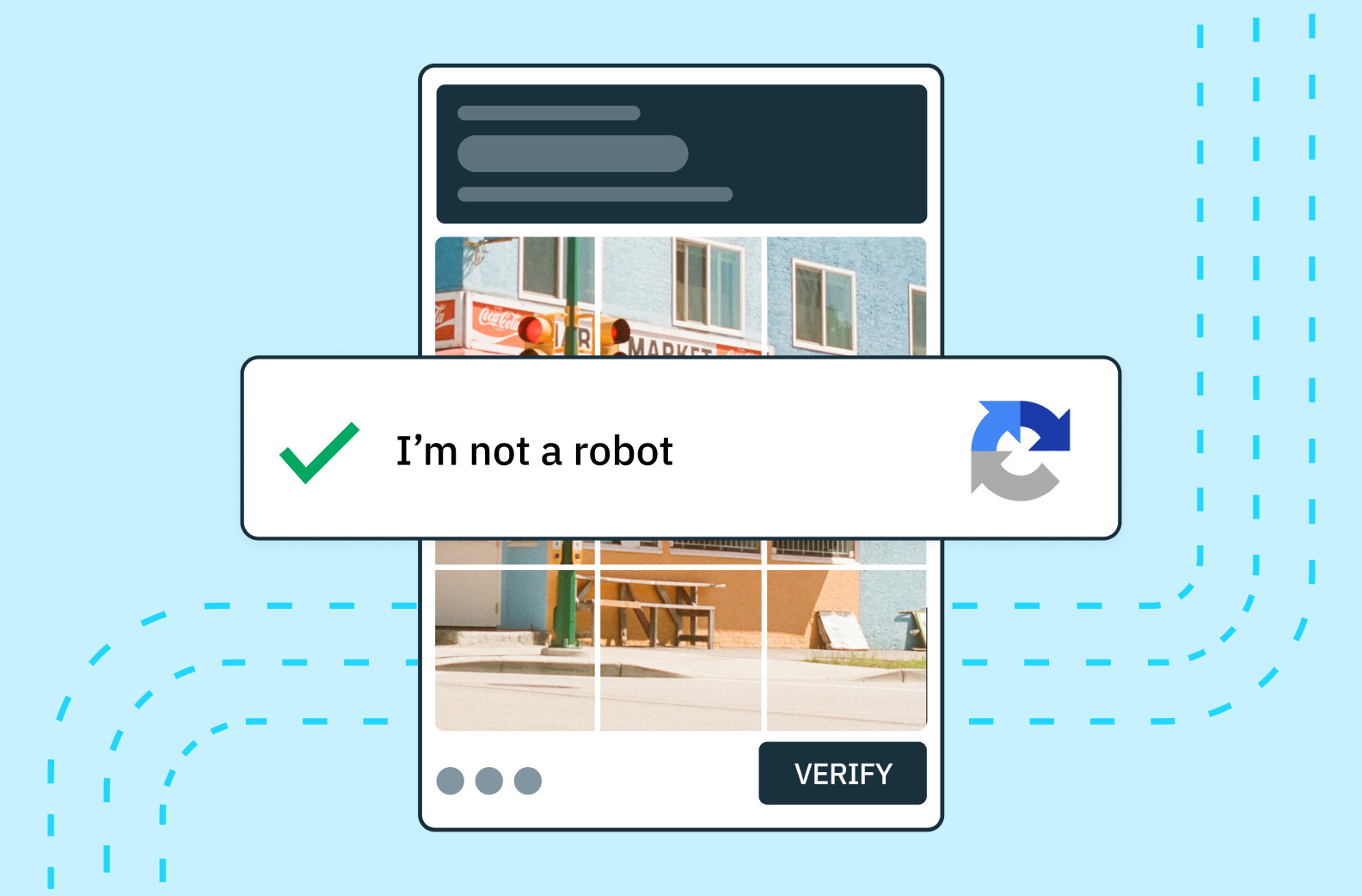
No Responses