Why Multilingual Features Make Websites More Inclusive
As more people from around the world connect online, websites that speak their language feel more welcoming. A language switcher is one of the simplest ways to help users choose how they interact with a site. Whether they’re reading blog posts, filling out forms, or making purchases, language choice makes users feel at home.
For PHP websites, adding language support often starts with storing translated content. But what really connects the experience is the switcher itself. It gives people control. With just one click or tap, they can shift the whole interface to the language they understand best.
This matters for businesses, schools, nonprofits, or any site reaching people from different cultures. It’s about creating space where more people feel comfortable. And the switcher plays a big role in that experience by making access easy and seamless.
Understanding How Language Files Work in PHP
Before adding a switcher, the foundation needs to be in place. PHP uses arrays or language files to hold translated strings. These files group key phrases in different languages so the site can display the right version based on user selection.
Imagine a file called en.php that contains a list like [‘greeting’ => ‘Hello’]. Then a fr.php file might have [‘greeting’ => ‘Bonjour’]. These files act like dictionaries. The site loads the file based on the chosen language and grabs the right word when needed.
Storing language files this way keeps the code clean and organized. Instead of hardcoding every word or phrase into the layout, developers only refer to keys. This makes maintenance easier too. If a translation changes, it only needs to be updated in one place.
Setting Up Language Folders for Better Organization
To keep things tidy, language files should live in their own folder. Something like /lang/ works well. Inside, each language gets its own file—like en.php, es.php, de.php, and so on. This makes the system scalable as more languages are added.
Each file holds an array of key-value pairs. These pairs map common terms and phrases to their translations. Keeping them grouped by language prevents confusion and helps others on the team find what they need faster.
This setup also works with dynamic pages. Whether it’s product descriptions, error messages, or form labels, using the same key across languages ensures consistency. That way, no matter the translation, the message stays aligned.
Using PHP Sessions to Store Language Choices
Once the language files are ready, the next step is to remember which language the user wants. This is where PHP sessions come in handy. When a user picks a language, that choice is stored in a session variable, which keeps the preference active across pages.
For example, selecting “French” might set $_SESSION[‘lang’] = ‘fr’. Then every time a page loads, the PHP script reads that value and loads the correct language file. This approach avoids having to choose a language again and again on every page.
Using sessions is also efficient. They’re lightweight and don’t require a database unless you want to make the preference permanent. It’s a flexible way to keep the experience consistent from one click to the next.
Creating the Language Switcher Interface
The visual part of the switcher can be as simple as a set of links or a dropdown menu. Each option leads to the same page but with an extra query parameter, such as ?lang=en or ?lang=fr. These query parameters help the script identify the user’s language preference and load the appropriate content accordingly.
Once clicked, a script can catch that lang value and update the session. From there, the right file gets loaded and the site instantly changes language. Some developers also use flags or icons next to each language to make the choice clearer.
Even small design details matter. Keeping the switcher easy to spot, mobile-friendly, and always available makes it more helpful. Whether it’s in the header or footer, its presence sends a message: this site respects your language.
Writing a PHP Loader to Pull the Right Language File
The site needs a reliable way to fetch the correct language file. A small PHP script can handle this. It checks if the session contains a language preference. If not, it defaults to English or whatever base language is set.
This loader might look something like this:
php
$lang = $_SESSION[‘lang’] ?? ‘en’;
require “lang/$lang.php”;
With that in place, every text element can now be echoed using its key. For instance, echo $lang[‘greeting’]; will show the correct version depending on the session.
This central loader simplifies things. It keeps the logic in one place and ensures every page on the site uses the same method. That consistency makes it easier to scale or fix issues later on.
Applying the Translations to Website Content
With the language system in place, it’s time to apply it throughout the site. Each visible string in the layout should be replaced by a key reference. Instead of writing ‘Welcome to our site’, developers use something like <?= $lang[‘welcome’] ?>.
This makes the code cleaner and the content easier to manage. It also reduces the risk of missed translations or hardcoded mistakes. If a page gets updated, only the language files need changes, not the main code.
Having translations ready for buttons, headings, and messages creates a complete experience. Whether someone lands on the home page or the contact form, every part speaks their chosen language clearly and confidently.
Handling Form Submissions and Error Messages
Forms often include labels, placeholders, and messages. These elements should also follow the same language system. When validation errors occur or a form is submitted, feedback should reflect the selected language.
To make this happen, use the same keys and language files. For example, if a name field is empty, show $lang[‘error_name_required’]. This keeps the site professional and user-friendly across all interactions.
Consistent translation extends trust. People filling out forms or making purchases want to feel secure. When every message is in their language, they’re more likely to complete the process without confusion or second guesses.
Using Cookies for Long-Term Language Storage
While sessions store data temporarily, cookies offer a longer-lasting solution. Setting a cookie for the chosen language means the site remembers the preference even after the browser is closed. This is helpful for returning visitors.
When a user selects a language, a cookie can be created with setcookie(‘lang’, ‘fr’, time() + (86400 * 30)). On future visits, the site checks for that cookie before anything else. This makes the experience feel more personal without extra work.
Combining cookies with sessions gives both short-term and long-term memory. If a session expires, the cookie brings back the language setting automatically. It’s a small detail that helps make the site more thoughtful and user-centered.
Reinforcing the Value of Language Flexibility
Creating a language switcher isn’t just a technical feature. It’s part of building a website that meets people where they are. By offering a way to change languages easily, the site shows that every visitor matters—no matter what language they speak.
From storing files and writing switch logic to applying translations and handling feedback, every piece fits together to create a smoother experience. The result is a site that communicates clearly, across borders and backgrounds.
With a reliable language switcher, PHP websites can welcome more users, provide better access, and build trust. The steps are simple, but the impact reaches far beyond the code.
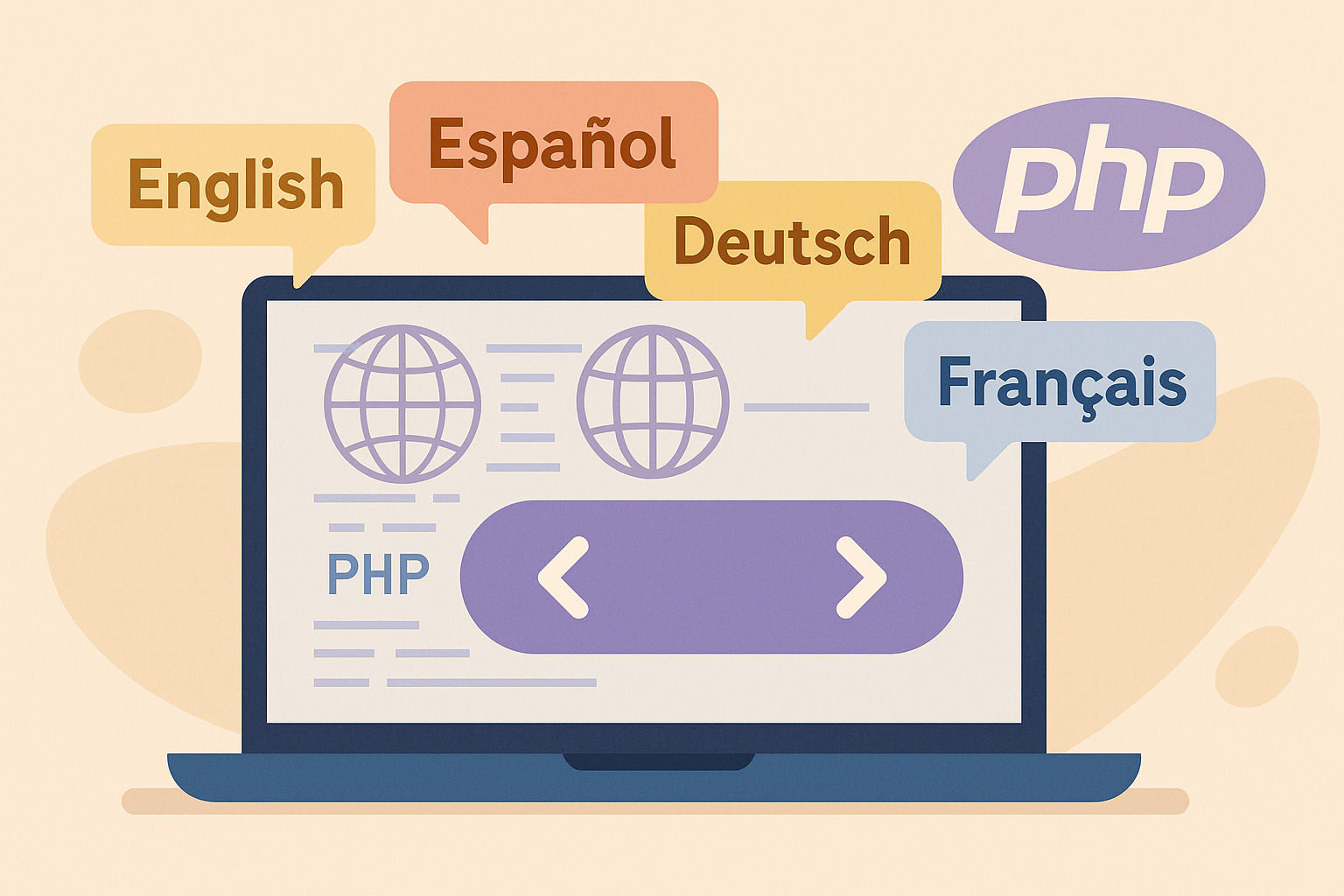
No Responses