Why a calculator project is a great way to sharpen PHP skills
Building a simple calculator might not seem like much at first glance, but it offers real benefits for those learning PHP or brushing up on their development process. This kind of project brings together multiple core skills, like working with forms, handling input, managing functions, and dealing with logic. It’s a neat package of lessons rolled into one.
Even though calculators are common, each developer builds one slightly differently. Some keep it ultra-minimal with just addition and subtraction. Others throw in square roots, percentages, or even basic algebra. This flexibility allows developers to create an online calculator tailored to specific needs, making the project feel more rewarding once it runs successfully.
Beyond learning, a calculator app offers something practical. Whether used on a personal site or as a practice tool, it’s an example of how code can provide direct, interactive value for users.
Setting up the project structure before writing any code
Every good PHP project starts with a clean, logical setup. Before diving into the script, it’s helpful to create folders for assets, templates, and processing logic. This makes it easier to manage changes and reduces the risk of errors caused by disorganized code.
A simple folder layout might include a main index file, a styles folder for any CSS, and a logic file for calculations. This also keeps PHP logic separate from presentation, which is a healthy habit to build early on. It improves readability and helps others understand the project faster.
By setting the structure first, developers save time later. If a bug appears, it’s quicker to trace. If a feature needs to be added, there’s already a place to put it. This early step lays the foundation for a smoother coding experience.
Designing the user input form for clarity and usability
The input form is the heart of the calculator. It’s where users type numbers, choose an operation, and hit submit. A good form should be easy to use, responsive, and laid out in a way that makes sense with little explanation needed.
Typically, there are two input fields for numbers and a dropdown or set of radio buttons for operations. Each field needs a clear label and some basic input validation to make sure users don’t send letters or empty values by mistake.
Clean design here helps with engagement. If someone finds the calculator easy to use and accurate, they’re more likely to return. That’s especially true on mobile devices, where clear layout and touch-friendly buttons make a big difference.
Writing the core logic to handle operations
Once the form is working, the next step is writing the code that makes it all function. This means grabbing the user’s inputs, checking that they’re valid, and then running the math operation chosen. PHP handles this kind of logic well with simple if statements or switch cases.
For instance, if the user selects addition, the script adds the two values and returns the result. If they try dividing by zero, the code can catch that and return a friendly error. Keeping the logic simple and readable is key, especially when planning to add features later.
This part of the app is where reliability matters most. The math has to work correctly every time. Test cases using different values—like decimals, negatives, and large numbers—help confirm that the code responds accurately.
Displaying the result without refreshing the entire page
While the basic setup may reload the page after every calculation, it’s possible to improve this experience. Using a bit of JavaScript and PHP together allows the result to appear instantly without a full reload. This feels faster and smoother for users.
AJAX is the tool often used to send data to the PHP script and return just the result. It’s a bit more advanced, but the improvement in flow is noticeable. The user submits a number, and the answer shows up without wiping out what they just typed.
For developers interested in web applications, adding AJAX here is a good stepping stone. It blends front-end and back-end skills and gets them thinking about asynchronous requests and how data moves between browser and server.
Adding form validation to catch mistakes early
Input validation protects the app from errors and helps guide users. A calculator should never try to work with a blank input, letters instead of numbers, or values that could break the math—like dividing by zero. PHP and JavaScript can team up to catch these problems.
On the PHP side, the code checks if the inputs are set and if they match the right format. On the front end, JavaScript can show messages before the form is even submitted. This makes it faster for users to correct things without waiting for a page reload.
This validation also improves trust. If a tool responds gently to user mistakes instead of crashing or showing confusing errors, people are more likely to use it again. It’s a small detail with a big payoff.
Organizing code into reusable functions
As the calculator grows, the code can start feeling cluttered. That’s where breaking it into functions helps. Each function does one task—like adding two numbers, checking input, or showing the result. This keeps everything tidy and easier to read.
PHP functions are simple to define, and once written, they can be used in many places. This makes it easier to add new features without rewriting old logic. It also makes testing simpler. If the subtraction function isn’t working, it can be tested on its own without involving the rest of the app.
Well-organized code is easier to maintain and expand. If a new developer joins the project or if the original author revisits it months later, everything is easier to understand and change.
Creating a style that fits the calculator’s purpose
Though calculators are mostly functional, style still matters. A clear, modern design makes the tool feel more polished and easier to use. Simple CSS can adjust fonts, spacing, and layout for better readability across screen sizes.
Using contrasting colors for the background and text helps with accessibility. Buttons should be big enough to tap on mobile. Grouping elements with consistent spacing makes the interface feel less cluttered and more organized.
Design doesn’t have to be fancy—it just needs to support the function. A small improvement like a centered layout or a consistent font can make the tool feel more finished and welcoming.
Testing with different data to improve reliability
Once the app works with basic numbers, it’s time to try more edge cases. What happens with decimals? What if someone enters negative values or spaces before a number? Testing with varied inputs helps find bugs before real users do.
This step also helps with learning. Seeing how PHP handles different data types builds confidence. It teaches how to use functions like is_numeric() or how to trim unwanted characters from a string.
Even a simple app deserves this kind of attention. Testing builds a stronger product and builds habits that apply to every kind of project later.
Making small improvements for better user flow
After the core is working, improvements can come from watching how people use the app. Are users confused by a label? Do they click the wrong button often? These small signals can guide updates that make the app feel more natural.
For example, a reset button helps users start over without refreshing. Keeping the last result on the screen encourages repeated use. Adding a loading animation during calculation adds a nice touch, especially with AJAX.
These tweaks add polish. They don’t change the main logic, but they change how the app feels. That experience is what makes someone bookmark it, share it, or come back to use it again.
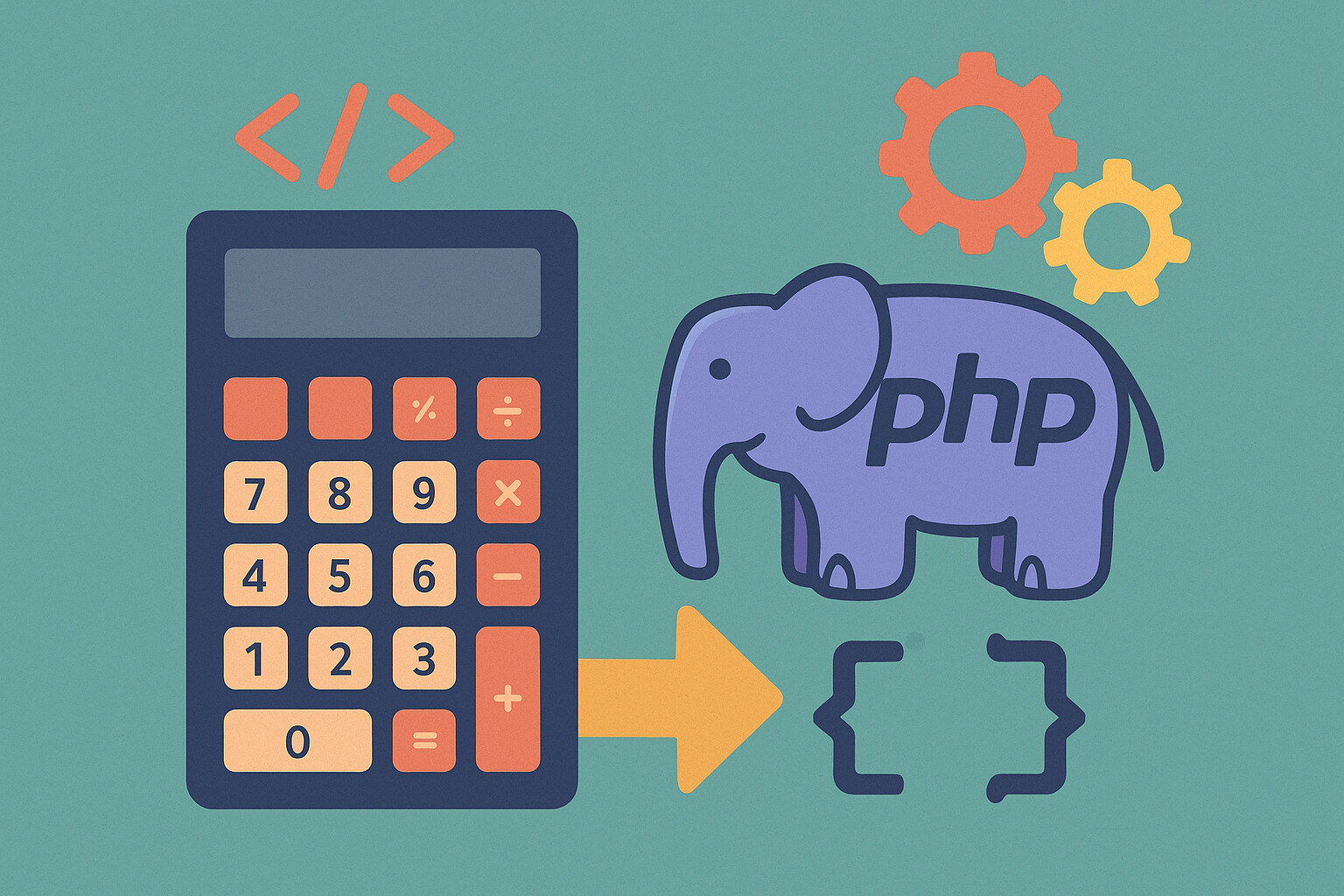
No Responses