Creating an Interactive and Secure Voting Experience
Voting systems play a crucial role in online polls, elections, surveys, and user engagement features across websites. Moreover, whether you need a simple poll to gather opinions or a structured voting mechanism for a contest, a dynamic and real-time system increases interaction and builds transparency. As a result, users feel more involved and motivated to participate.
A well-designed voting system counts votes accurately, displays results instantly, and protects the process from abuse. In PHP, you can build such a system by storing votes in a database, updating results in real-time with AJAX, and securing it against multiple submissions. Furthermore, this approach provides immediate feedback to users and maintains data integrity, which increases trust in the system.
Beyond technical aspects, you should also focus on usability and accessibility. For example, make sure users can easily navigate the interface, understand the voting options, and trust that their input gets recorded correctly. Additionally, adding visual elements like progress bars or charts makes results more engaging, while clear validation messages improve the overall experience. By combining functionality with user-friendly design, you can create a voting system that collects and displays preferences seamlessly and effectively.
Why a Live Voting System Matters
Online voting systems serve various purposes, from quick opinion polls to more formal election-style voting. A system that updates results in real-time increases engagement by giving users immediate feedback on their votes. Without live updates, users might lose interest or doubt the credibility of the results.
Real-time voting can be used for interactive elements such as audience participation in events, community-driven decisions, or selecting winners in contests. A smooth and responsive experience keeps users engaged and encourages participation, making the voting process more dynamic and enjoyable.
Building a voting system in PHP allows for flexibility, control, and customization. Whether integrating the system into a blog, a social media platform, or an online contest, PHP provides a solid foundation for handling votes efficiently while ensuring security.
Setting Up the Voting System in PHP
To create a working voting system, a database is needed to store the options and votes. Using MySQL, a simple table structure can be created to hold voting data.
Database Setup
A votes table is created to store the voting options and their corresponding vote counts.
sql
CopyEdit
CREATE TABLE votes (
id INT AUTO_INCREMENT PRIMARY KEY,
option_name VARCHAR(255) NOT NULL,
vote_count INT DEFAULT 0
);
This table keeps track of each voting option and its total votes. When a user submits a vote, the corresponding row is updated to reflect the new count.
Creating the Voting Form
A basic voting form allows users to select an option and submit their choice.
html
CopyEdit
<form id=”voteForm”>
<label><input type=”radio” name=”vote_option” value=”Option A”> Option A</label><br>
<label><input type=”radio” name=”vote_option” value=”Option B”> Option B</label><br>
<button type=”submit”>Vote</button>
</form>
<div id=”results”></div>
This form collects user input and sends it to the server using AJAX for real-time updates.
Processing Votes and Updating the Database
When a user votes, PHP receives the selection and updates the database. The vote-processing script (vote.php) handles this action.
php
CopyEdit
<?php
session_start();
$conn = new mysqli(“localhost”, “root”, “”, “voting_system”);
if ($_SERVER[“REQUEST_METHOD”] === “POST” && isset($_POST[“vote_option”])) {
$option = $_POST[“vote_option”];
// Prevent duplicate voting (basic session tracking)
if (isset($_SESSION[‘voted’])) {
echo json_encode([“status” => “error”, “message” => “You have already voted.”]);
exit();
}
$stmt = $conn->prepare(“UPDATE votes SET vote_count = vote_count + 1 WHERE option_name = ?”);
$stmt->bind_param(“s”, $option);
if ($stmt->execute()) {
$_SESSION[‘voted’] = true; // Mark user as voted
echo json_encode([“status” => “success”]);
else {
echo json_encode([“status” => “error”, “message” => “Database error.”]);
}
?>
This script processes the vote and updates the database. To prevent duplicate voting, a session variable is set after submission, restricting the user from voting again during the session.
Displaying Live Results with AJAX
A real-time voting system keeps users engaged by showing results without needing a page refresh. Using AJAX, the results update dynamically when a vote is cast.
The JavaScript below handles form submission and fetches updated results instantly:
js
CopyEdit
document.getElementById(“voteForm”).addEventListener(“submit”, function(event) {
event.preventDefault();
let formData = new FormData(this);
fetch(“vote.php”, {
method: “POST”,
body: formData
)
.then(response => response.json())
.then(data => {
if (data.status === “success”) {
loadResults();
else {
alert(data.message);
}
});
function loadResults() {
fetch(“results.php”)
.then(response => response.text())
.then(data => {
document.getElementById(“results”).innerHTML = data;
});
}
// Load results initially
loadResults();
This script sends the vote data to the server and updates the results instantly, ensuring users see the latest counts without refreshing the page.
Fetching and Displaying the Live Results
A separate script (results.php) retrieves the latest vote counts and updates the display.
php
CopyEdit
<?php
$conn = new mysqli(“localhost”, “root”, “”, “voting_system”);
$query = “SELECT option_name, vote_count FROM votes”;
$result = $conn->query($query);
while ($row = $result->fetch_assoc()) {
echo “<p>{$row[‘option_name’]}: {$row[‘vote_count’]} votes</p>”;
}
?>
Every time loadResults() runs, this script fetches the latest data and updates the results section on the page.
Preventing Multiple Submissions and Enhancing Security
While session-based tracking helps prevent multiple votes per session, a more robust solution includes:
IP-based restrictions: Storing user IP addresses and limiting votes from the same IP.
User authentication: Allowing only logged-in users to vote once per account.
Token-based validation: Using CSRF tokens to prevent bot submissions.
These techniques help ensure fair voting and reduce spam or fraudulent submissions.
Enhancing User Engagement in Voting Systems
A well-designed voting system keeps users interested and involved. Instead of static results that require manual refreshes, adding real-time updates makes the process more interactive. When users see instant feedback after casting their votes, they are more likely to stay engaged and feel their input matters. Dynamic elements such as visual progress bars or percentage indicators provide a clear representation of voting trends, making the experience more compelling.
Incorporating data visualization tools like Chart.js allows results to be displayed with smooth animations and interactive graphs. Pie charts, bar graphs, or line charts help break down voting data into an easy-to-understand format, ensuring users can interpret results at a glance. These visual cues not only improve the presentation but also encourage participation by making the results feel dynamic and responsive.
Beyond aesthetics, engagement can be enhanced through personalized experiences. Features such as allowing users to compare their votes to overall trends, displaying voting history, or sending notifications when new votes are cast create a sense of involvement. Encouraging social sharing by integrating share buttons for platforms like Twitter and Facebook can also boost participation, making the voting system more interactive and widely accessible.
Building a Secure and Interactive Voting System
A voting system with real-time results improves user engagement by providing immediate feedback. Instead of users waiting for a delayed update, they can see how votes shift in real time, making the experience more dynamic and engaging. By using PHP and MySQL for data storage, AJAX for instant updates, and session tracking for vote protection, a secure and efficient system can be created.
Expanding the system with additional security measures ensures that votes remain authentic and protected from manipulation. Implementing IP-based restrictions, user authentication, or token-based validation helps prevent duplicate or fraudulent submissions. Additionally, integrating interactive visualizations such as dynamic graphs and real-time progress indicators enhances user engagement by providing a more visually appealing way to track voting trends.
To make the system more versatile, features like multi-step voting, anonymous voting options, and mobile-friendly interfaces can be introduced. Ensuring accessibility across different devices and platforms allows a broader audience to participate. By balancing security, usability, and interactivity, a well-built voting system offers a transparent, reliable, and engaging way for users to express their opinions and see immediate results.
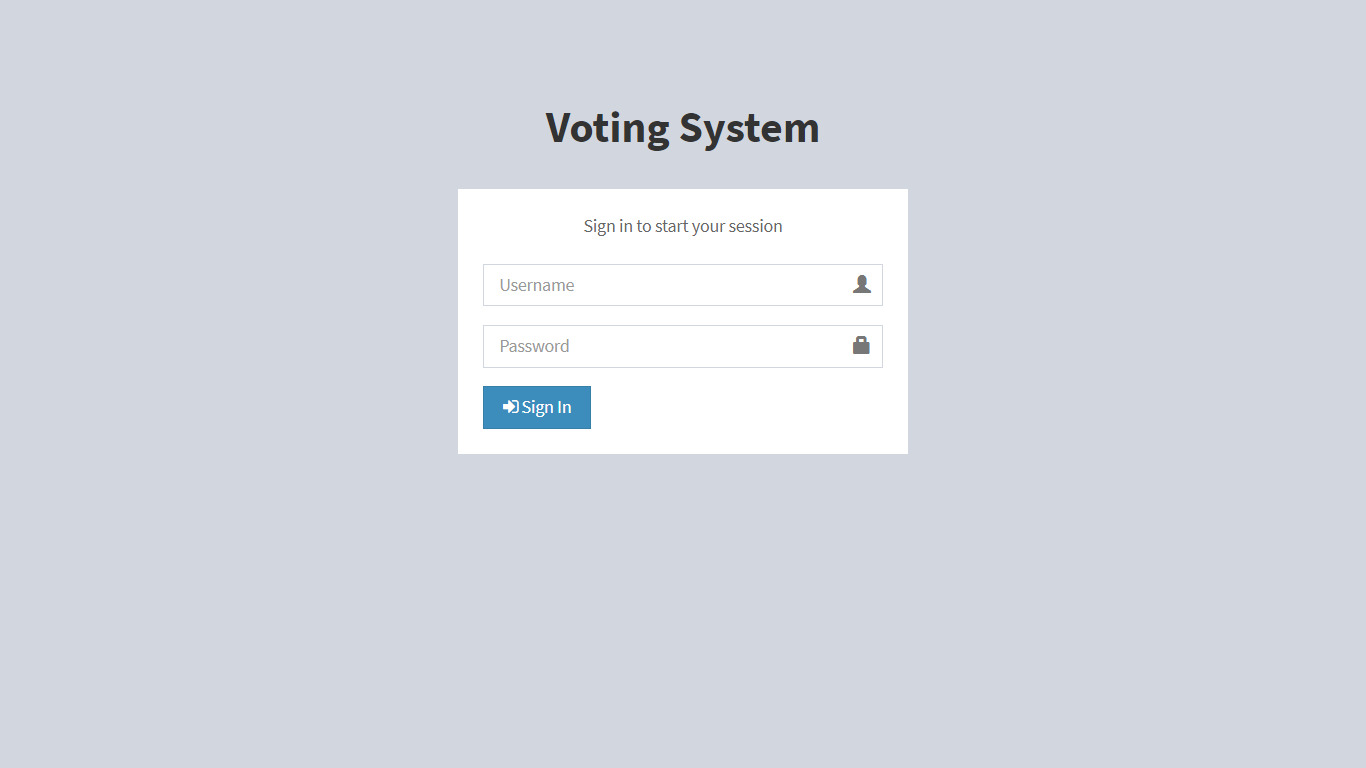
No Responses