Why Redis helps PHP applications run faster and more efficiently
PHP applications handle many types of requests, from storing session data to retrieving repeated queries. Without caching, each user visit can mean heavier database usage and slower performance. That’s where Redis comes in. It’s fast, in-memory, and built to manage temporary data like session details and cached responses.
Redis works especially well with PHP because it reduces the strain on backend systems. By keeping certain information available in memory, it allows apps to reuse data without calling a database again. This means quicker load times and more consistent performance under pressure.
For anyone managing traffic-heavy applications or dynamic pages, Redis offers a smooth way to improve speed. Its ability to handle key-value storage also fits naturally into how PHP apps are usually structured.
Getting Redis installed on the server environment
Before using Redis with PHP, the service must be installed on the server. Most Linux-based systems offer Redis through their package manager. Once installed, the server can be started, and its port (usually 6379) will be open for connections.
Setting up PHP to work with Redis requires the Redis extension. This can be done through PECL or package managers. After installation, updating the php.ini file ensures that the extension loads correctly, allowing PHP scripts to use Redis functions.
It’s helpful to test Redis at this stage using the command line. Sending a simple SET and GET operation can confirm that the server is running and that PHP can connect to it properly.
Using Redis to cache database queries
Database lookups often account for a big chunk of loading time in dynamic applications. Redis offers a way to reduce that. Once a result is fetched from the database, it can be stored in Redis. The next time that same result is needed, it’s returned from memory.
This caching method works best for frequently requested data like homepage listings, product details, or navigation menus. Developers often include a short expiry time, such as 60 seconds, so that data stays fresh while still lowering database calls.
A common pattern is to check Redis first. If the value is there, it’s served immediately. If not, the database provides the result and the cache is updated. This helps the application stay fast and responsive during peak times.
Caching entire rendered pages or blocks
For pages that don’t change with each user, caching the entire content can make a big difference. Redis stores these full HTML blocks or page fragments and serves them instantly when requested. This keeps rendering costs low and allows the server to handle more traffic.
In PHP, this technique works well with output buffering. The script captures the output and saves it to Redis. On future visits, the page loads directly from Redis without repeating the same processing.
This method suits blog posts, news articles, and other public content. When changes do happen, Redis entries can be expired manually or after a set time. This balance between speed and freshness gives developers control while improving the user experience.
Saving and retrieving session data in Redis
PHP sessions are usually stored on disk by default. This works fine for smaller projects, but doesn’t scale well when using multiple servers. Redis fixes that by offering a shared session store that all servers can access quickly.
To use Redis for session management, PHP needs to point its session handler to Redis instead of the default file path. This is configured in the php.ini file or within the application itself using ini_set() at runtime.
Once this is in place, user sessions are stored in Redis automatically. The result is a more scalable session system that supports load-balanced environments, making it easier to run PHP across multiple nodes.
Managing expiration and invalidation of cached entries
One strength of Redis is its built-in expiration control. Developers can set how long a cache entry should live, whether that’s 10 seconds or an hour. After that time, Redis clears it out automatically, ensuring that outdated information doesn’t stay too long.
This feature is handy for data that changes often but still benefits from caching. For example, user dashboard stats might refresh every few minutes. With Redis, those values don’t need manual cleanup—they expire on schedule.
For more precise control, cache keys can be deleted when specific actions happen. A new post update might trigger a cache clear for the homepage, so fresh content appears without delay. This approach keeps the system flexible and reliable.
Using prefixes and structured keys for better organization
In Redis, everything is stored using a key-value structure. To keep data organized, developers use prefixes in their keys. This is especially useful when managing different types of content, like sessions, cached posts, or user data.
A key might be named session:user123 or cache:article:456. This naming pattern helps avoid confusion and prevents key collisions. It also makes it easier to clear related entries using wildcard patterns or scripts.
Well-structured keys improve maintainability and make it easier to monitor what Redis is storing. When the system grows, having a clear pattern saves time and prevents bugs related to overlapping data.
Using Redis for rate-limiting and user tracking
Besides caching and sessions, Redis also helps with request control. By counting how many times a user performs an action within a short period, developers can prevent abuse. This is often used for login attempts, API calls, or form submissions.
Redis supports atomic operation, which makes it a good tool for rate-limiting. A script can increase a count on each request and check if the user has passed a safe limit. If not, the request goes through. If the limit is passed, it returns a warning or delay.
This method protects servers from unnecessary load and prevents brute-force attacks. It also adds a layer of fairness in shared systems, giving each user a fair share of access.
Troubleshooting common Redis and PHP issues
Even with the best setup, issues can still happen. The most common problems include connection failures, expired sessions too quickly, or missing cache entries. These can usually be traced through logs or careful testing of Redis commands.
For example, a mistyped hostname or wrong port will prevent PHP from connecting. Double-checking configuration files often solves the problem. If data disappears too soon, it’s likely that expiry settings need adjustment.
Adding logging to cache checks helps developers understand what Redis is doing. Was the data saved? Did the app fall back to the database? With that information, improvements come quickly and without guesswork.
Keeping Redis healthy with monitoring and limits
Redis runs best with regular care. Watching memory usage, setting key limits, and clearing unused entries help prevent slowdowns. Tools like redis-cli or integrated dashboards can show what’s stored and how often it’s used.
Setting a max memory limit protects the system from growing too large. Redis will remove the least recently used keys if the limit is reached. This keeps performance stable without needing manual cleanup.
Monitoring helps spot trends too. If a certain key grows fast or a type of data rarely gets used, developers can adjust how they store or expire that information. Over time, this attention helps Redis stay fast and reliable.
Using Redis wisely in PHP projects
When used well, Redis makes PHP apps run faster and more efficiently. It handles temporary data like cached queries, stored sessions, and usage counters—all from memory. This keeps user experiences smooth and reduces server pressure.
With a little setup and attention to organization, Redis becomes a trusted helper for busy websites. It balances speed and control in a way that fits both small tools and large platforms.
Getting comfortable with Redis starts with one simple task—then grows into a valuable part of everyday development.
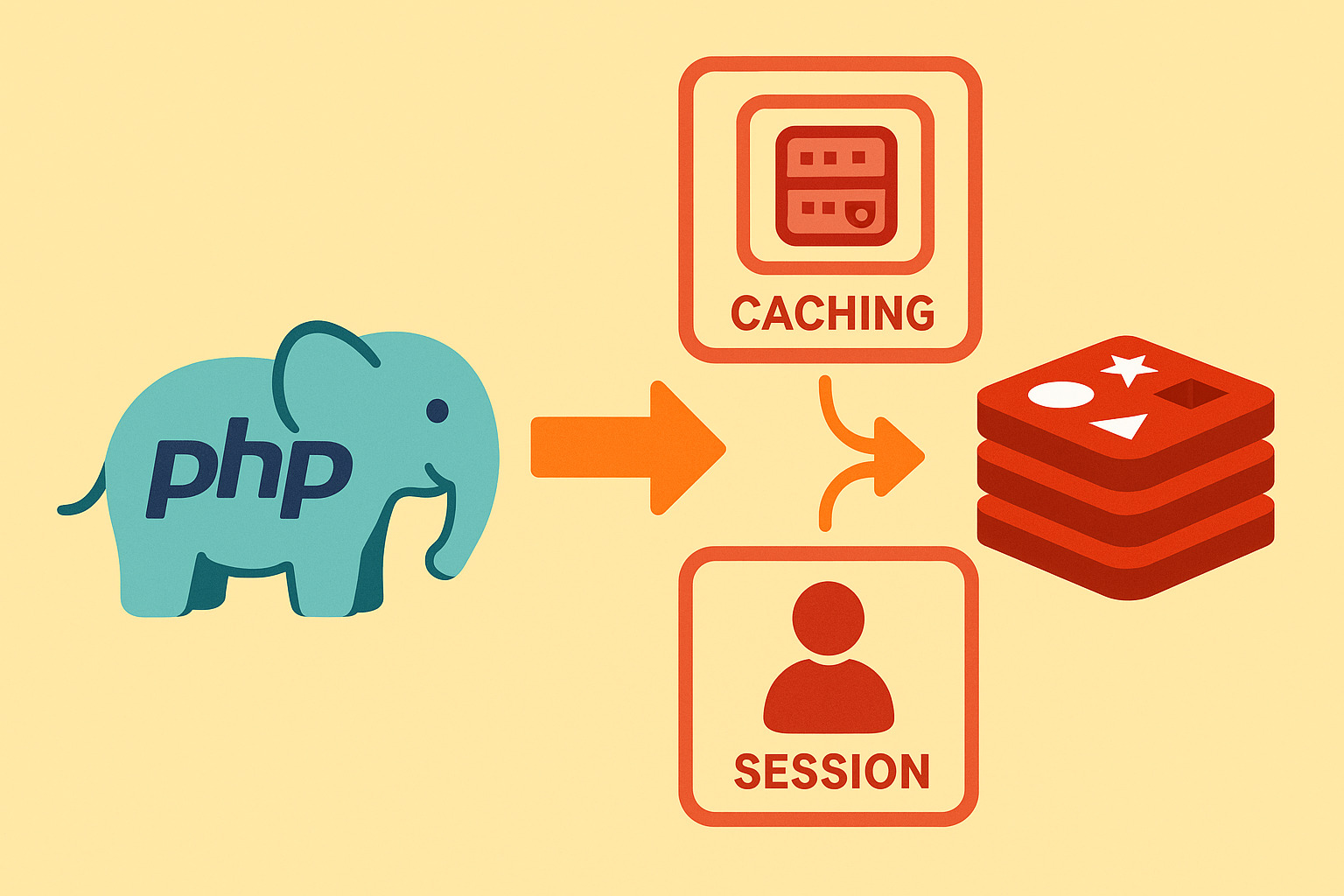
No Responses