Secure User Authentication with OAuth 2.0 in PHP
Security is a top priority when handling user authentication in web applications. Traditional username-password logins come with risks, including password leaks, phishing attacks, and brute-force attempts. OAuth 2.0 provides a more secure alternative by enabling third-party authentication without exposing sensitive user credentials. By integrating OAuth 2.0 into a PHP application, developers can allow users to log in using popular services like Google, Facebook, or GitHub, improving both security and user experience.
OAuth 2.0 has become the industry standard for authentication because it allows applications to verify users without storing passwords. Instead of managing login credentials internally, an application redirects users to an external provider that authenticates them and grants access. This reduces security vulnerabilities and eliminates the need for users to remember multiple passwords across different websites. Implementing OAuth 2.0 in PHP ensures a seamless, secure, and scalable authentication process that aligns with modern web security best practices.
Why OAuth 2.0 is the Preferred Authentication Standard
Web applications require a reliable method to verify user identities while protecting sensitive information. Traditional authentication methods rely on storing passwords in databases, making them a prime target for cyberattacks. Even with encryption and hashing, databases containing login credentials are a security risk. OAuth 2.0 solves this issue by shifting authentication responsibility to external providers, reducing the attack surface for unauthorized access attempts.
One of the main advantages of OAuth 2.0 is its flexibility in handling different authorization flows. Whether an application needs to authenticate users via a web browser, mobile app, or API request, OAuth 2.0 provides tailored solutions. The protocol grants users control over their data by allowing them to approve or deny specific permissions requested by an application. This ensures transparency and security while enabling seamless integration with third-party services.
Additionally, OAuth 2.0 enhances user convenience. Instead of creating a new account on every website, users can log in using their existing credentials from services like Google or Microsoft. This speeds up the registration process and minimizes password fatigue, reducing the chances of users reusing weak or compromised passwords across multiple platforms.
Setting Up OAuth 2.0 in a PHP Application
To implement OAuth 2.0 authentication in PHP, an application must interact with an identity provider such as Google, Facebook, or GitHub. The process involves registering the application with the provider, obtaining client credentials, redirecting users for authentication, and processing the authorization response.
The first step is registering the application with the OAuth provider. This typically involves creating an account on the provider’s developer portal and setting up a new project. The provider issues a Client ID and Client Secret, which are used to authenticate requests from the application. The developer must also define a redirect URI, which is the URL where users are sent after authentication.
Once the application is registered, it initiates authentication by redirecting users to the provider’s login page. The provider then prompts users to grant the necessary permissions. Upon approval, the provider sends an authorization code back to the application. This code is exchanged for an access token, which allows the application to retrieve user data securely.
Handling User Authentication in PHP
After receiving an access token from the OAuth provider, the application can fetch user details, such as their name, email, and profile picture. This information is usually retrieved through an API call using the access token. The application then stores the user data in a session or database, allowing seamless authentication across visits.
To ensure security, the access token should be validated before using it. Some providers allow verifying tokens through an introspection endpoint, while others issue signed JSON Web Tokens (JWTs) that can be checked using cryptographic methods. Additionally, the application should handle token expiration by refreshing expired tokens when necessary.
If user sessions are stored in a database, it is essential to implement proper security measures. Hashing session identifiers, using secure cookies, and setting expiration policies help prevent unauthorized access. Logging out users properly by revoking access tokens ensures that authentication remains under their control.
Best Practices for Secure OAuth 2.0 Implementation
While OAuth 2.0 improves authentication security, improper implementation can introduce vulnerabilities. Developers must follow best practices to protect user accounts and application integrity.
Applications should always use HTTPS to encrypt communication between the client, server, and OAuth provider. Sending authentication requests or tokens over an insecure connection exposes sensitive data to interception. Additionally, OAuth credentials, including the Client Secret, must be kept confidential and should never be hardcoded in source code or exposed in public repositories.
When handling user permissions, applications should request only the necessary scope of access. Requesting excessive permissions increases security risks and may discourage users from authorizing the application. Implementing fine-grained access control ensures that users grant only the required level of access.
Monitoring authentication logs helps detect suspicious activities. Unusual login patterns, repeated failed authentication attempts, or unauthorized token exchanges may indicate potential security breaches. Regularly reviewing logs and setting up alerts for unusual activity enhances security.
Scaling Authentication for Large Applications
For applications serving a large number of users, efficient authentication handling is critical. OAuth 2.0 allows scalability by enabling authentication through multiple identity providers. By supporting Google, Facebook, Twitter, and enterprise authentication solutions like Microsoft Azure AD, applications can accommodate diverse user preferences.
Caching access tokens and user session data reduces authentication delays and improves performance. Instead of requesting new tokens frequently, applications can store valid tokens temporarily. Redis or Memcached can be used to manage sessions efficiently in high-traffic environments.
Additionally, implementing single sign-on (SSO) solutions allows users to authenticate once and access multiple services without logging in again. Organizations using multiple applications can benefit from SSO to provide a seamless authentication experience while centralizing access control.
A Reliable Authentication Method for Modern Applications
Integrating OAuth 2.0 into PHP applications strengthens security by eliminating the need to store and manage sensitive user credentials. Instead of handling passwords directly, applications rely on external authentication providers like Google, Facebook, or GitHub, which implement advanced security measures such as multi-factor authentication and anomaly detection. This approach significantly reduces the risk of credential theft, brute-force attacks, and data breaches.
Beyond security, OAuth 2.0 also streamlines the user experience by enabling seamless access across multiple platforms. Users can log in with familiar credentials, avoiding the hassle of remembering additional passwords. This not only improves convenience but also encourages higher engagement and retention rates. Whether developing an e-commerce platform, a social networking site, or an enterprise portal, OAuth 2.0 offers a reliable and future-proof authentication mechanism that meets modern security and usability standards.
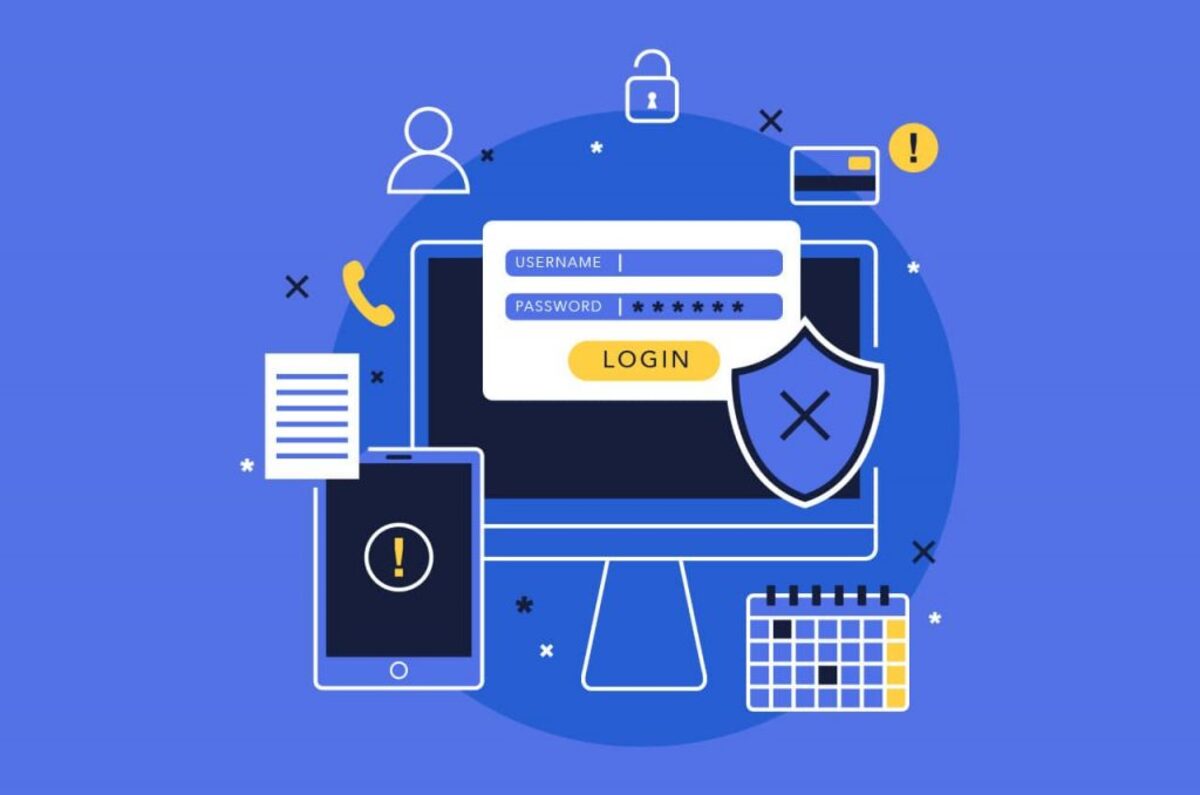
No Responses